It looks like Flightscope is bringing an updated Mevo to the January PGA Merchandise Show. According to the brief blurb, this version will have skills combines and golf course simulation. Another exhibitor, Awesome Golf, is listed as a new simulation partner for Flightscope, and I assume that this is the software that might work with this new Mevo. Looks like something to keep an eye on!
Announcement
Collapse
No announcement yet.
NEW - Flightscope Mevo+
Collapse
X
-
You don’t have to specify the club you’re using UNLESS you want to track your club averages and stats. It’s for your information. How would you expect a radar to know what club you’re hitting? That’s the same on the $20,000 TrackMan my club has setup.Originally posted by wbond View PostIf it’s reading spin, hla, vla, ball speed then why do you need to tell it what club you hit? It appears you have to put the dot in a certain orientation every time.
Comment
-
Yeah it is existing software, the same as they use for their other launch monitors. That combined with their cloud solution is very high end and used by professionals. Skytrak isnt even close in my opinion. The Mevo also comes with some Mevo exclusive software.Originally posted by trumb1mj View PostI'm curious to know more about the skills app/range. Is this existing software that mevo+ integrates with? If so, where can I see the features?
If the use the same varsion of ths skills app for Mevo this clip shows it:
https://www.youtube.com/watch?time_c...ature=emb_logo
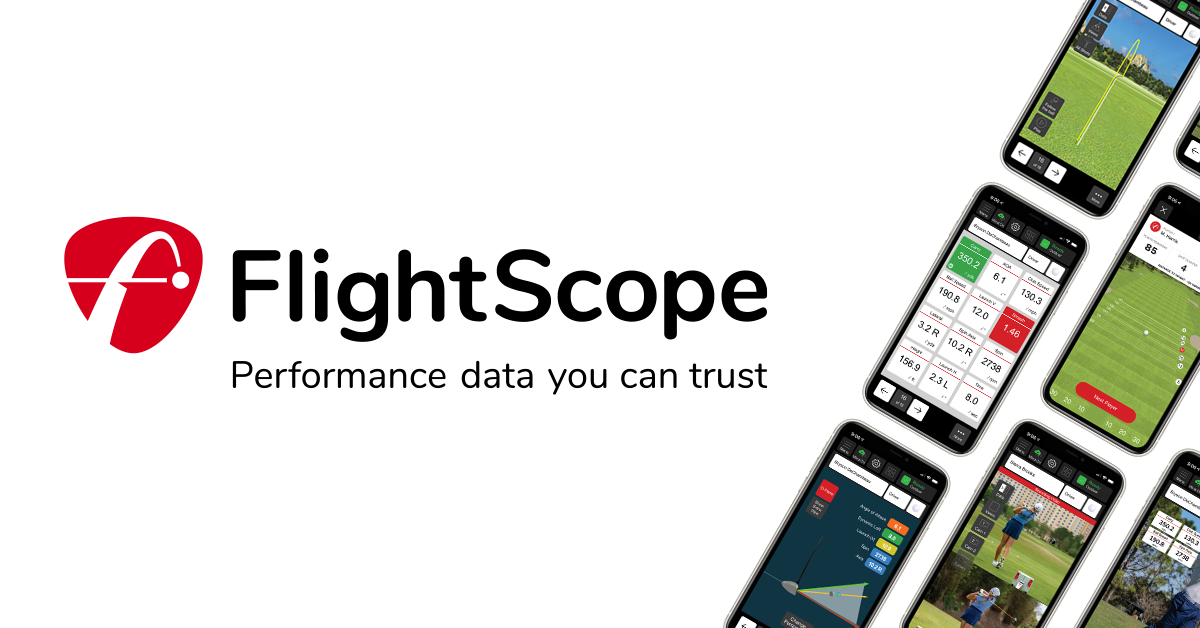 FlightScope works hard to put out continuous updates to provide the best experience with our hardware and software. It is important to check for these updates in your application often to get the most out of your FlightScope Mevo or Mevo+.
FlightScope works hard to put out continuous updates to provide the best experience with our hardware and software. It is important to check for these updates in your application often to get the most out of your FlightScope Mevo or Mevo+.
At the bottom of the website you can find a library of text and images of the functions, just click the arrows and go thru it. It seems a bit bugged at the moment but the info is there.Last edited by Brutaly; 01-23-2020, 10:35 AM.
- Likes 1
Comment
-
Will order a Mevo tomorrow and when i get it i will set it up 7 ft behind ball and 7 feet to screen and compare it with the data i got from my Skytrak.
Will be back with the results in approx 4 weeks.
- Likes 2
Comment
-
Hi you Brute!
You did mean you ordered the Mev0+, right?
If you could be so kind as to try the Mevo+ at 5' behind strike point, and report resuts much appreciated. In any case, thanks for doing the testing.
Thank you very much
FURY
Comment
-
The latest MEVO (not +) update changed setting for unit-to-ball distance. The minimum used to be 4' but now it's 6'. I read some accounts of people saying their Xi worked as close as 5 feet from impact, and my MEVO worked fine at 4' with full swing irons. I think for full swings other than driver and high-loft wedges you can place the unit closer to the ball. I know where MEVO gets wonky is with driver (elevated on tee) and wedges (early high launch) which may necessitate the need for more distance from unit to ball.
-
-
New Video Review: https://www.youtube.com/watch?v=QyLa23KSroI
UGHHHHH. No PC support at all? Only iOS? You gotta be kidding right? Let alone no android support, how do they launch this without PC support? Ming boggling.
I was ready to pull the trigger too...
Comment
-
I think you might have misunderstood the software options. The video you linked says that the PC software is an additional charge, and Mevo+ is bundled with iOS-compatible simulation via E6 Connect. Another poster mentioned that the Mevo+ is also compatible with TGC. Unless ProTee is announcing a surprise iOS version of TGC, the idea that Mevo+ isn't compatible with PC software is likely incorrect.
-
-
Comment
-
Flightscope has told me previously that their radar systems aren't dependent on ambient light to help track the ball. They do, however, caution against using fluorescent tubes/lighting around their systems, as those light sources apparently product a type of radiation that can interfere with the radar. They recommended LED or halogen lighting for home use. That said, the rep I spoke with stated that if the fluorescent lights are at least 10' overhead, they may not produce meaningful interference. Of course, YMMV.
-
-
MEVO VS SKYTRAK:
For $2000 you get E6 but will TGC cost another 2k??? If so it’s not even in the league of Skytrak then.
Any guess to how much it might cost for TGC add-on?
Comment
-
In terms of the distance behind the ball for the unit. I believe the closer the unit is to impact area, then the less likely you will be at getting accurate club data. I am not sure how close you could be to make things work and maybe people are ok to sacrifice club data for more accurate ball data.
Comment
-
- Likes 1
Comment
-
It’s still not clear how TGC will connect to this thing. It’s a positive sign, though, that it will be supported. If you watch that interview with the FS founder it’s pretty clear they are aggressively going after this segment of the market. Supporting TGC will significantly improve their chances of achieving their goal.
-
I imagine there would have to be some flightscope software running in the background to interface with the PC and allow use of E6 or TGC. Would likely connect via the WiFi network or USB .
This would be way better for me since I already have all wiring run from PC in my office to projector and TV in garage. So temporarily I'll have buy an iOS device and an HDMI adapter and run it to my projector, which is annoying in the event I want to use the swing video features. If I determine it would be worthwhile, eventually I'd consider investing in TGC and utilize with PC.
Does anyone know what iPhone specs are required? I think I have an old iPhone 5 from my wife... Wonder if it would work for now. My guess is that I wouldn't be able to connect it to my projector though.
-
All radar units need a metallic sticker for proper spin readings indoors. For me I don’t find it an issue, but so tend to only use very new balls when hitting. I tend to think that a worm ball does more damage than the sticker.
- Likes 1
Comment
Comment