I got tired of going to the keyboard and wanted something easier to use and programmable to use for other software. Next step is to put a shift button to let it do another set of commands.The control board is completely programmable and can load other profiles to it. It also supports macros, but there is no delay function to slow the key presses like to automate a rewind shot ESC, Down, Down, Enter. It was very easy to wire. It works extremely well.
Info on board iPac2 Keyboard Emulator
Arcade Buttons
https://www.amazon.com/gp/product/B0...?ie=UTF8&psc=1
Control Board
https://www.amazon.com/gp/product/B0...?ie=UTF8&psc=1
Info on board iPac2 Keyboard Emulator
Arcade Buttons
https://www.amazon.com/gp/product/B0...?ie=UTF8&psc=1
Control Board
https://www.amazon.com/gp/product/B0...?ie=UTF8&psc=1

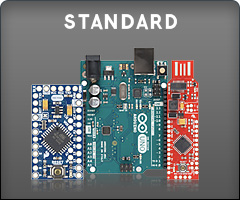
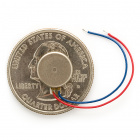
Comment