All,
I recently purchased an XI tour and I am having trouble with laptop software and keep shots during a session. It is reading the shot fine, but it never keeps that shot and countbtonthe next. Shot counter always says shot one. On the tablet it will record the entire session no issues. I believe I am missing a setting.
please help.
thx
I recently purchased an XI tour and I am having trouble with laptop software and keep shots during a session. It is reading the shot fine, but it never keeps that shot and countbtonthe next. Shot counter always says shot one. On the tablet it will record the entire session no issues. I believe I am missing a setting.
please help.
thx
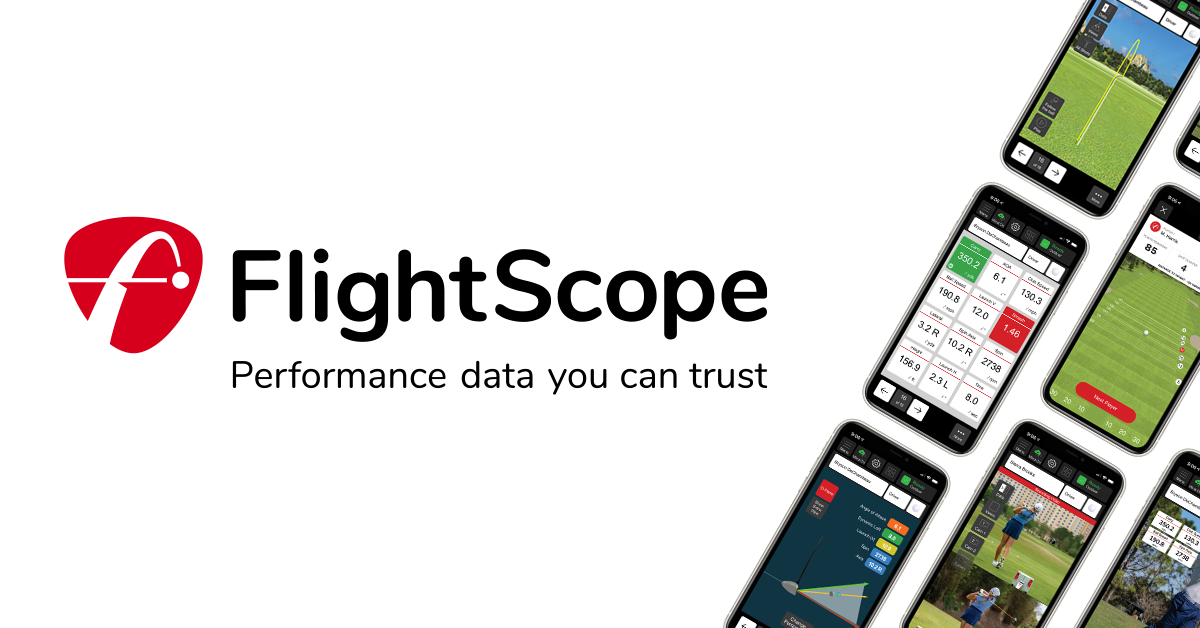
Comment