This is my first post here after several years lurking and reading information, I felt a need to contribute back to the forum my first time experiences in the golf simulator market.
I finally started building a simulator after many years looking and wishing I had space to swing a club in winter, the opportunity finally presented itself to get the space required for an indoor setup. I live in Ireland and while we can golf all year, the months November to March can be a drudge, plugged balls in wet ground or delayed starts due to frost. This year I built a shed/warehouse for my micro business and I kept one bay for golfing activities. Loads of headroom at 16ft, I just wanted to swing a club and get some feedback. Being an 18 HC - I don't need pinpoint accuracy just to know would the ball draw or fade (hook or slice if I'm unfair).
I started to research all the possibilities and after 2 months I was more confused than day 1, spend big and have a professional setup for lifetime or go with a "testing" setup to see if a simulator would be of use for me..... Then I found out due to Covid there was a waiting list for Mevo Plus and Skytrack so now the middle ground was out of reach. I tried to order up Optishot but it took some time to get a quote, in the meantime I found out about TittleX, I was captivated by the value it offered, low entry cost, flexible simulator package with E6, range use through Android App and immediate availability.
I should mention I was one of the first to try out Swingbyte ...guess it was 2010 or 2011, the technology caught me immediately, lots of stats for an engineer to review. The device itself was fine but bulky and hard to keep aligned to the club face. They promised that a simulator interface would be developed but maybe the technology wasn't available but a simulator never happened on Swingbyte.
So I opted to order up a Tittle X with swing stick, just an impulse buy in some respects but I was curious to see how shaft reader device technology had developed. 3 day delivery Korea to Ireland, $55 delivery seemed steep but I had no duty or VAT, not sure it that is covered somehow but happy days my package sailed through customs. The packaging is beautiful, the normal high density foam inset for carriage and storage. a few quick start instructions, downloaded E6 software, registered the device and off we go, set up time was about 20 minutes including download time. This TittleX device is tiny compared to swingbyte, thanks to Korean miniaturization the device is so small it does not impact much on shaft weight and more importantly it is less likely to fly off the shaft than a swingbyte was. The clips supplied are very firm but you need to push the feathered edge of the holder up underneath the grip, might not be obvious but I noticed that method on the swing stick.
I had ordered extra holders for my clubs but I started swinging the swing stick immediately in my living room, first impressions were very good. I knew my swing and shot shape from swingbyte and training sessions on trackman, Tittle X was concurring, in to out swing, slightly close face, giving a draw shot, clubhead speed 90 - 95 mph giving 190 carry and 30 yards runout. That is in line with my normal best shot, so far so good.
I had planned to build a simulator bay, I found an Irish company selling white tarpaulin, it turned out to be very shiny and not suited for a projector, so I bought a super king white cotton bedsheet and hung it in front of the tarp. Perfect for the projector - which by the way was from Amazon, details below.
I ran E6 software on my mini laptop, an F5 from Teclast, very underpowered compared to the i5 specified in the TittleX recommended setup but on 1080p setting it was fine, no glitching. On 4K there was a noticeable shudder so I reverted to 1080P. The F5 has the advantage of touchscreen input which is fantastic for changing clubs and shot line-up etc.. When swinging the swing stick it’s possible to simulate a slice or hook, not as bad as some of the slices or hooks I can hit but there is a noticeable shot shape happening when I leave the club open or close it down. My kids 11, 10 , 8 year olds are also avid golfers and their swings and distances are noticeably accurate 40 - 100 yards. Can't wait until those boring days after Christmas where we go to the shed for a game of golf.
Back to the setup, I have a white screen, a projector, a simulator package and a TittleX input device. It's that simple. I wouldn't even need the screen or projector except that want to swing real clubs and have mates around for beer and golf.
I am going to detail the costs and where I will spend next to improve the experience. But what I have now is still very usable and enjoyable.
1. Screen - Tarpaulin €31 & Sheet €11 This is fine as a trail but needs investment first - Estimate the spend here to have a good screen is about €400, I would recommend that you just buy a screen if you want to hit real golf balls indoors. I don’t regret going my direction and it’s fine for almost golf balls but real golf balls would need a proper screen.
2 Projector €77 at time of purchase - possibly the screen is not helping but the image quality is poor in the outer 10% of the image where things like club selection are displayed. I am projection to 3M x 2M, projector in next thing to get investment. https://www.amazon.co.uk/dp/B089LYYN...740111_TE_item
3 TittleX E6 I am including both here as they came as a package, both are phenomenal value, $120 per year for E6 95 course package and $230 for TittleX, I wouldn't be in any rush to change these, maybe Mevo Plus in the future but I’d need some convincing.
Total about €440 ($500) excluding the laptop, I would recommend a touchscreen laptop using i5 processor, the Teclast F5 is fine just because I already had it for 18 months.
The range feature is great on E6 where I can hit 20 or 30 shots at the screen (using almost golf balls) trying out different swing shapes or speed, hopefully I can find that magic setup and swing. Worth noting that swinging a real club gives results that somewhat differ to the swing stick, the real club tend to be more erratic in shot shape and less distance. I would guess unfortunately that the real golf club data is very close to reality compared to the swing stick.
Apart from playing rounds with my kids and the occasional lads night of beer and golf, I can see this current setup getting a lot of use, even without any further spend but I think I have the bug now for indoor golf.
If you have the space and laptop, go for a screen, projector, E6 and TittleX – now you can hit real golf balls, real clubs give a more accurate feedback. If you don’t have the space swing stick, E6 and TittleX will give you hours and hours of fun.
I hope this helps a little for those trying to explore the simulator market, maybe spending a little to see if a simulator is going to work for you is a good idea, certainly a strategy worth considering in my opinion.
I finally started building a simulator after many years looking and wishing I had space to swing a club in winter, the opportunity finally presented itself to get the space required for an indoor setup. I live in Ireland and while we can golf all year, the months November to March can be a drudge, plugged balls in wet ground or delayed starts due to frost. This year I built a shed/warehouse for my micro business and I kept one bay for golfing activities. Loads of headroom at 16ft, I just wanted to swing a club and get some feedback. Being an 18 HC - I don't need pinpoint accuracy just to know would the ball draw or fade (hook or slice if I'm unfair).
I started to research all the possibilities and after 2 months I was more confused than day 1, spend big and have a professional setup for lifetime or go with a "testing" setup to see if a simulator would be of use for me..... Then I found out due to Covid there was a waiting list for Mevo Plus and Skytrack so now the middle ground was out of reach. I tried to order up Optishot but it took some time to get a quote, in the meantime I found out about TittleX, I was captivated by the value it offered, low entry cost, flexible simulator package with E6, range use through Android App and immediate availability.
I should mention I was one of the first to try out Swingbyte ...guess it was 2010 or 2011, the technology caught me immediately, lots of stats for an engineer to review. The device itself was fine but bulky and hard to keep aligned to the club face. They promised that a simulator interface would be developed but maybe the technology wasn't available but a simulator never happened on Swingbyte.
So I opted to order up a Tittle X with swing stick, just an impulse buy in some respects but I was curious to see how shaft reader device technology had developed. 3 day delivery Korea to Ireland, $55 delivery seemed steep but I had no duty or VAT, not sure it that is covered somehow but happy days my package sailed through customs. The packaging is beautiful, the normal high density foam inset for carriage and storage. a few quick start instructions, downloaded E6 software, registered the device and off we go, set up time was about 20 minutes including download time. This TittleX device is tiny compared to swingbyte, thanks to Korean miniaturization the device is so small it does not impact much on shaft weight and more importantly it is less likely to fly off the shaft than a swingbyte was. The clips supplied are very firm but you need to push the feathered edge of the holder up underneath the grip, might not be obvious but I noticed that method on the swing stick.
I had ordered extra holders for my clubs but I started swinging the swing stick immediately in my living room, first impressions were very good. I knew my swing and shot shape from swingbyte and training sessions on trackman, Tittle X was concurring, in to out swing, slightly close face, giving a draw shot, clubhead speed 90 - 95 mph giving 190 carry and 30 yards runout. That is in line with my normal best shot, so far so good.
I had planned to build a simulator bay, I found an Irish company selling white tarpaulin, it turned out to be very shiny and not suited for a projector, so I bought a super king white cotton bedsheet and hung it in front of the tarp. Perfect for the projector - which by the way was from Amazon, details below.
I ran E6 software on my mini laptop, an F5 from Teclast, very underpowered compared to the i5 specified in the TittleX recommended setup but on 1080p setting it was fine, no glitching. On 4K there was a noticeable shudder so I reverted to 1080P. The F5 has the advantage of touchscreen input which is fantastic for changing clubs and shot line-up etc.. When swinging the swing stick it’s possible to simulate a slice or hook, not as bad as some of the slices or hooks I can hit but there is a noticeable shot shape happening when I leave the club open or close it down. My kids 11, 10 , 8 year olds are also avid golfers and their swings and distances are noticeably accurate 40 - 100 yards. Can't wait until those boring days after Christmas where we go to the shed for a game of golf.
Back to the setup, I have a white screen, a projector, a simulator package and a TittleX input device. It's that simple. I wouldn't even need the screen or projector except that want to swing real clubs and have mates around for beer and golf.
I am going to detail the costs and where I will spend next to improve the experience. But what I have now is still very usable and enjoyable.
1. Screen - Tarpaulin €31 & Sheet €11 This is fine as a trail but needs investment first - Estimate the spend here to have a good screen is about €400, I would recommend that you just buy a screen if you want to hit real golf balls indoors. I don’t regret going my direction and it’s fine for almost golf balls but real golf balls would need a proper screen.
2 Projector €77 at time of purchase - possibly the screen is not helping but the image quality is poor in the outer 10% of the image where things like club selection are displayed. I am projection to 3M x 2M, projector in next thing to get investment. https://www.amazon.co.uk/dp/B089LYYN...740111_TE_item
3 TittleX E6 I am including both here as they came as a package, both are phenomenal value, $120 per year for E6 95 course package and $230 for TittleX, I wouldn't be in any rush to change these, maybe Mevo Plus in the future but I’d need some convincing.
Total about €440 ($500) excluding the laptop, I would recommend a touchscreen laptop using i5 processor, the Teclast F5 is fine just because I already had it for 18 months.
The range feature is great on E6 where I can hit 20 or 30 shots at the screen (using almost golf balls) trying out different swing shapes or speed, hopefully I can find that magic setup and swing. Worth noting that swinging a real club gives results that somewhat differ to the swing stick, the real club tend to be more erratic in shot shape and less distance. I would guess unfortunately that the real golf club data is very close to reality compared to the swing stick.
Apart from playing rounds with my kids and the occasional lads night of beer and golf, I can see this current setup getting a lot of use, even without any further spend but I think I have the bug now for indoor golf.
If you have the space and laptop, go for a screen, projector, E6 and TittleX – now you can hit real golf balls, real clubs give a more accurate feedback. If you don’t have the space swing stick, E6 and TittleX will give you hours and hours of fun.
I hope this helps a little for those trying to explore the simulator market, maybe spending a little to see if a simulator is going to work for you is a good idea, certainly a strategy worth considering in my opinion.
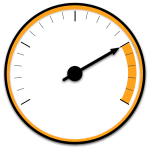

Comment